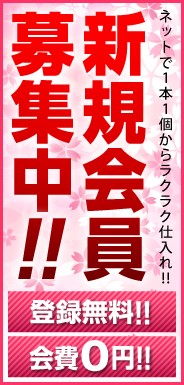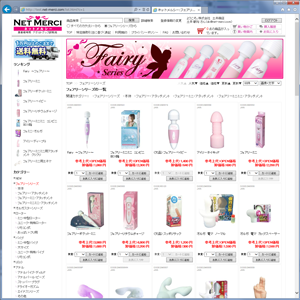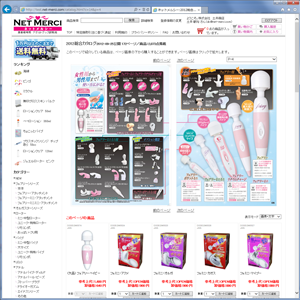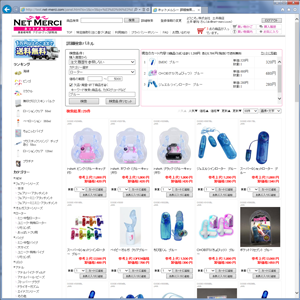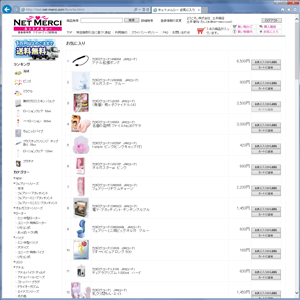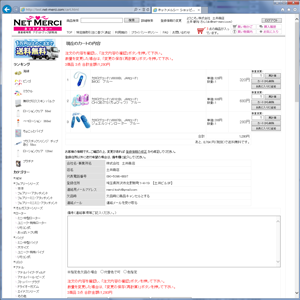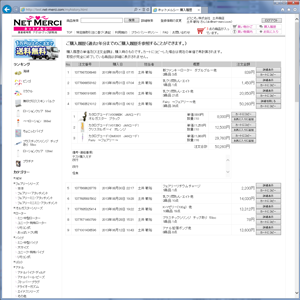Precious is a complete membership-only adult goods wholesale sales site targeted at traders and stores.
Not Yet a Member? Can,New member registration pagePlease register from.
Enter the e-mail address registered password from the upper right of the page, press the "Login" button to login.
An uncertain point, question, etc.,Contact PageThank you from.
Table of contents
I choose from a category
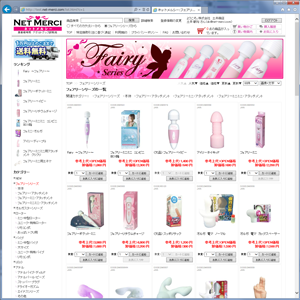
Please click on the category of your choice from each category on the left side of the page.
In the category page, you can sort by commodity prices and update date. In addition, you can choose how to display the products and display number.
You can enter a part of the product name or part number in the product search box at the top of the page, to look for products. About (product searchI want to search the goodsAt I'll explain. )
You can use the Add to Cart button "Add to cart" Select the quantity under the commodity. (PurchaseI will purchase from the shopping cartAt I'll explain. )
Commodity of the state that does not press the button "Add to cart" is a product that can not be purchased now for reasons such as shortage. It is useful to add to favorites.
When you press the button "Add to Favorites", you can register to favorite products. For (favoriteI pick from your favoritesAt I'll explain. )
If you click on the product name and photo of the product, go to the product details page. For (Product Details pageI see the product details pageAt I'll explain. )
I choose from the catalog
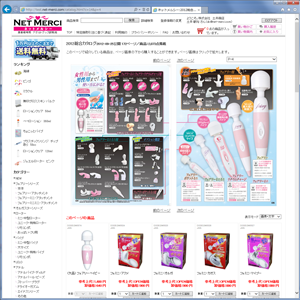
Under the category of each page left, there is a link in the catalog Pejihe.
In the catalog page, you can choose the items listed on the page and the page image of the catalog.
If you click on the image of the catalog, you can be displayed larger in a separate screen.
You can move to the page of the direct object in the page selection of catalog upper right Also, the page feed in the "next page", "previous page".
You can use the Add to Cart button "Add to cart" Select the quantity under the commodity. (PurchaseI will purchase from the shopping cartAt I'll explain. )
Commodity of the state that does not press the button "Add to cart" is a product that can not be purchased now for reasons such as shortage. It is useful to add to favorites.
When you press the button "Add to Favorites", you can register to favorite products. For (favoriteI pick from your favoritesAt I'll explain. )
If you click on the product name and photo of the product, go to the product details page. For (Product Details pageI see the product details pageAt I'll explain. )
I want to search the goods
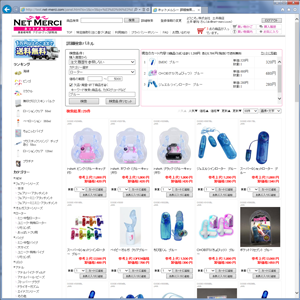
Enter the part of the product name or part number in the product search box on the top of each page, please press the "Search" button.
If a category is selected, the search will be subject products are included in the category.
Also, such as eliminating the price specified lack of etc and past purchase history In Search of the "Search" button right, you can search by a more detailed conditions specified.
The search results, you can sort by commodity prices and update date. In addition, you can choose how to display the products and display number.
You can use the Add to Cart button "Add to cart" Select the quantity under the commodity. (PurchaseI will purchase from the shopping cartAt I'll explain. )
Commodity of the state that does not press the button "Add to cart" is a product that can not be purchased now for reasons such as shortage. It is useful to add to favorites.
When you press the button "Add to Favorites", you can register to favorite products. For (favoriteI pick from your favoritesAt I'll explain. )
If you click on the product name and photo of the product, go to the product details page. For (Product Details pageI see the product details pageAt I'll explain. )
I pick from your favorites
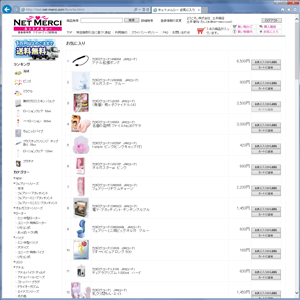
The upper right corner of each page from the "Favorites", you can see the products that are favorites.
If you want to purchase products that are displayed on the favorite, press the button "Add to cart" right side of the product. (PurchaseI will purchase from the shopping cartAt I'll explain. )
Commodity of the state that does not press the button "Add to cart" is a product that can not be purchased now for reasons such as shortage.
You can proceed to the product details page from each product photo. For (Product Details pageI see the product details pageAt I'll explain. )
Press the button "Remove from Favorites" right side of the product If you want to remove the item from your favorites.
I see the product details page

On the product detail page, you can see the photos in the list other than photos and description of the product.
There is a description of item in product photos the right side of the main. In addition, there is a case where there is a sub-photo also below the main product photo. Sub photo will be enlarged by click.
You can use the Add to Cart button "Add to cart" Enter the quantity in the lower-right corner of the main photos of the items. (PurchaseI will purchase from the shopping cartAt I'll explain. )
Commodity of the state that does not press the button "Add to cart" is a product that can not be purchased now for reasons such as shortage. It is useful to add to favorites.
When you press the button "Add to Favorites", you can register to favorite products. For (favoriteI pick from your favoritesAt I'll explain. )
I will purchase from the shopping cart
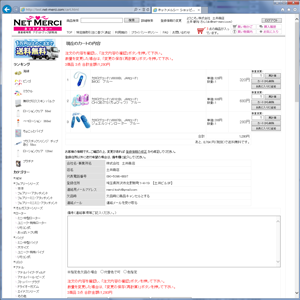
Shopping cart, you can see in the upper right corner from the "shopping basket" button. In addition, you can move to the cart from the window that is displayed when it was placed in a cart the goods.
Items were placed in a shopping cart will be saved when you log out purchase to complete. Commodity also there was a stock when it was added to cart the goods, if the product is missing, determination of purchase can not be either removed from the cart, and do not move to the favorite at the time of purchase confirmation. Please select the processing of the "case of the specified color missing" when purchasing. In addition, contact matter etc. before ordering, please fill in the remarks column.
You can be the change of the quantity for each item of each. If you enter the quantity, please press the "recalculate" button. You can remove all of the products are in the cart button "Empty cart" below.
Go to the confirmation screen by pressing the button "Confirm Order". Please check again if there is a mistake to address the commodity and quantity of your order, have been registered.
Order will be completed by pushing the button "confirm the order". Automated email of the final order will be sent. Inquiries about the order subsequentContact Page· I heard by telephone. In the case of the Contact Us form, please enter your inquiry number.
I see the purchase history
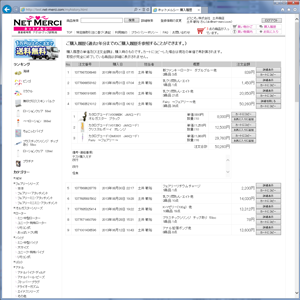
The purchase history page, you can see the purchase history of the customer. Purchase history will be displayed until the last two years. Order amount and price of the purchase history, is at the time of purchase. It will be re-calculated at current bid If you have copied to the cart. In addition, instruments that have completely finished the handling will not be displayed in detail.
Details of the order history of each, you can see the right side of the line from the 'More' button. The button "Copy to Cart" in the order line, I copy it to the cart the entire order. Products that can not be ordered for reasons such as lack of current is not copied at that time. The button "Copy to Cart" of the product line, and then copy it to the cart the product. It is copied each quantity in any case. In addition, the quantity will be added goods that are included in the cart already. Please check again before ordering.
You can press the button "Add to Favorites" of the product line, to be registered in the favorite.
You can download a copy of the order form from the "Order Form Download" link. Purchase order is ahead of when you have ordered. You may not match the actual contents of shipping reasons or missing, such as additional order. In addition, the order amount and unit price of the purchase order that you download is at the time of purchase. Merchandise which is completely finished handling does not appear.
 【大幅値下中】 ウェットトラスト ( プロ ) 120本入
【大幅値下中】 ウェットトラスト ( プロ ) 120本入  Fragrance-free body soap 20L
Fragrance-free body soap 20L Glance α 18 L
Glance α 18 L 【10%大幅割引中】 Dioキシリ 20L
【10%大幅割引中】 Dioキシリ 20L  【10%大幅割引中】 Dioガーグル 20L
【10%大幅割引中】 Dioガーグル 20L  ★NEW★ Dioガーグル (クリア) 20L
★NEW★ Dioガーグル (クリア) 20L  【業務用道具バイブ10個セット】 ピコット君サイレント(ピンク)
【業務用道具バイブ10個セット】 ピコット君サイレント(ピンク) 【10%大幅割引中】 Dioクリーンα 20L
【10%大幅割引中】 Dioクリーンα 20L  人工海綿 Femスポンジ(10個入)
人工海綿 Femスポンジ(10個入)  【大幅割引中】 業務用ローション20L クリア(コック別売り)
【大幅割引中】 業務用ローション20L クリア(コック別売り)